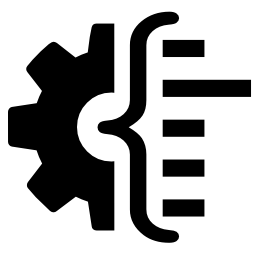
angular/angular_schema_form
January 10, 2019
All Form Options for Angular Schema Form
Here is a cheatsheet for every option for a form value in Angular Schema Form
Angular Schema Form option cheatsheet
| Option | Example value | Meaning |
|---|---|---|
| key | "address.street", | The dot notatin to the attribute on the model |
| type | "text", | Type of field |
| title | "Street", | Title of field, taken from schema if available |
| notitle | false, | Set to true to hide title |
| description | "Street name", | A description, taken from schema if available, can be HTML |
| validationMessage | "Oh noes, please write a proper address", | A custom validation error message |
| onChange | "valueChanged(form.key,modelValue)", | onChange event handler, expression or function |
| feedback | false, | Inline feedback icons |
| disableSuccessState | false, | Set true to NOT apply 'has-success' class to a field that was validated successfully |
| disableErrorState | false, | Set true to NOT apply 'has-error' class to a field that failed validation |
| placeholder | "Input...", | placeholder on inputs and textarea |
| ngModelOptions | { ... }, | Passed along to ng-model-options |
| readonly | true, | Same effect as readOnly in schema. Put on a fieldset or array and their items will inherit it. |
| htmlClass | "street foobar", | CSS Class(es) to be added to the container div |
| fieldHtmlClass | "street" | CSS Class(es) to be added to field input (or similar) |
| labelHtmlClass | "street" | CSS Class(es) to be added to the label of the field (or similar) |
| copyValueTo | ["address.street"], | Copy values to these schema keys. |
| condition | "person.age < 18" | Show or hide field depending on an angular expression |
| destroyStrategy | "remove" | One of "null", "empty" , "remove", or 'retain'. Changes model on $destroy event. default is "remove". |
Thanks for reading!